User Management
|
Available for Ariane Allegro V7 Editions Entry - Starter - Premium - Enterprise
User access Level 2 - Level 3
|
The user management module is accessible through the back office on the left-hand side menu under the set-up tools section. This is where all the different allowed users on the hotel are registered and managed.
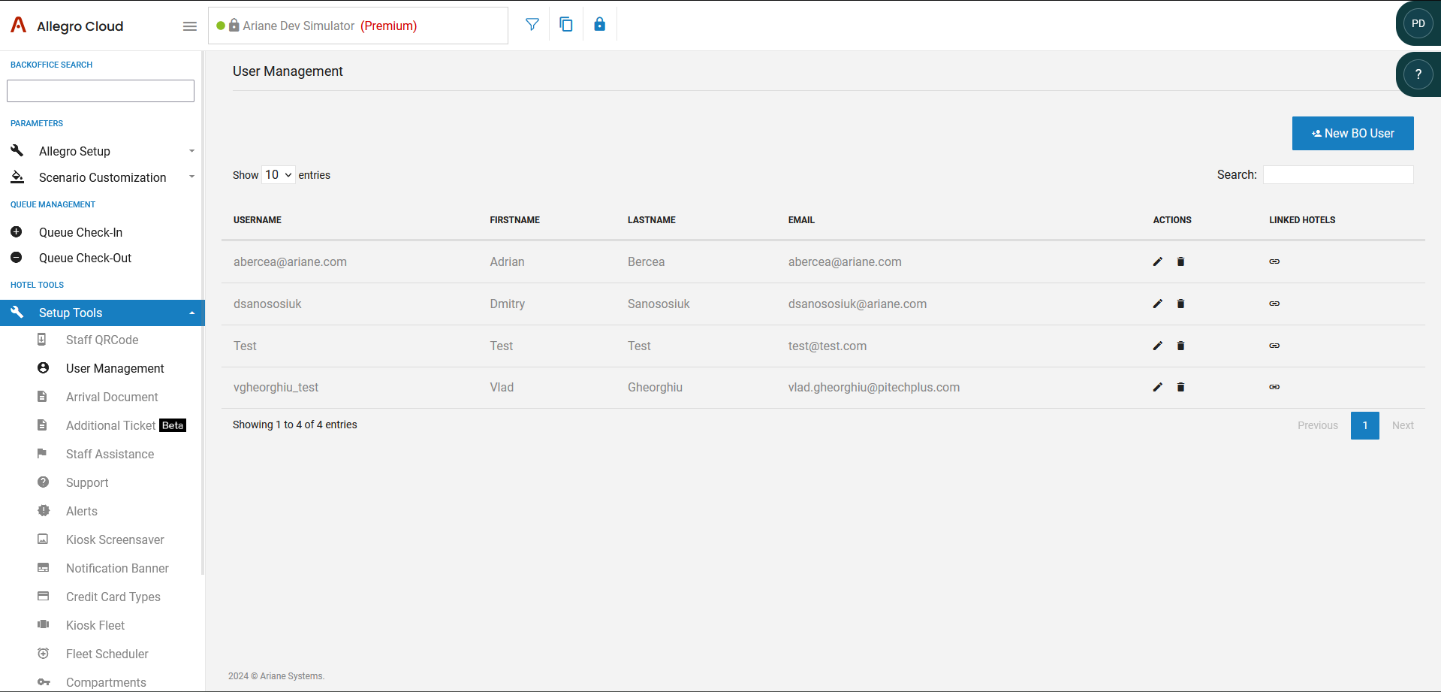
On this page, it is possible to:
- Create a new user.

- Edit existing users.

- Delete existing users.


User Creation
Below is some of the different information required to create a new user.
Once a user has been created in the back office, an email is sent to the registered email address. A link in this email allows the user to activate his account, after that, he can connect to the back office using the back-office link where his hotel is located (US/rest of the world).
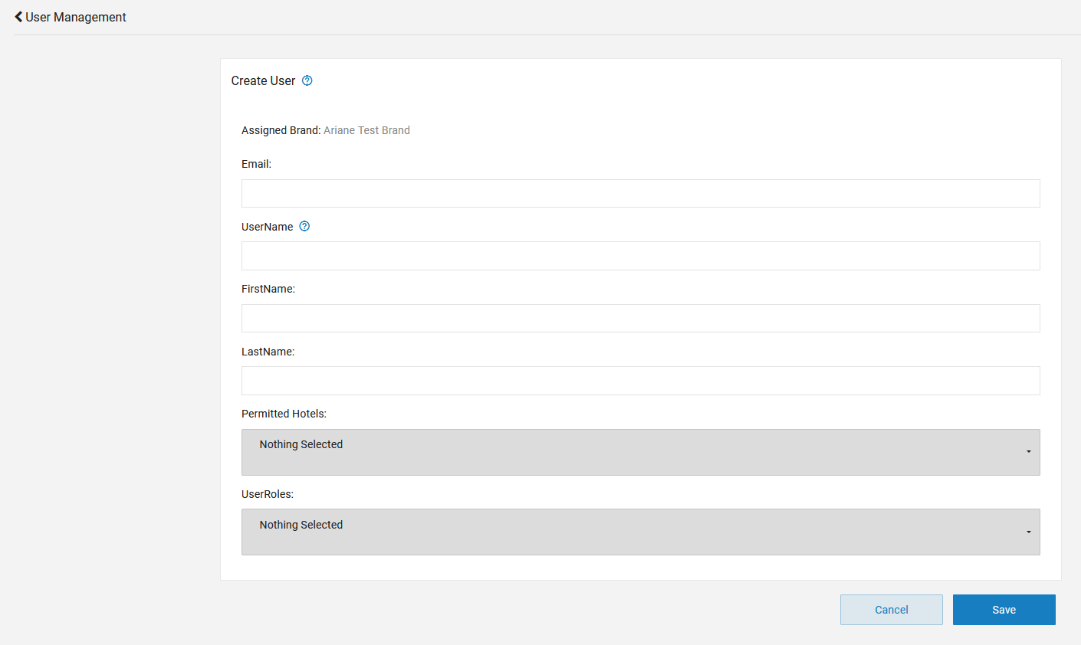
Below is the list of different access levels available for a user in the back office. The current access level conditions this list the connected user has, meaning a user cannot create another user with a higher access level than himself.

The user management module also allows to edit existing user, to update information for instance. The editing module is the same as the creation one, prefilled with the user's current information.

Related Content
No content related
Downloads
English versions:
French versions:
German versions:
-2.jpg?width=229&height=320&name=JurysInn-Belfast-20190124-(2)-2.jpg)

